
REMATCH is live on early access for those who own either the Pro or the Elite Edition, but some players (including myself) have encountered a major issue: they are unable to move their characters.
When it happened for the first time, I thought that either my network was dead or my controller had lost connection. Going through Discord, it appeared that I wasn’t the only one who encountered it. Thankfully, the developers have already provided a temporary fix. The fix is available for those who are on PC, and requires you to delete a folder related to the previous beta sessions (more on that in the following section).
How to fix the Unable to Move Player bug in REMATCH
As it turns out, this bug could be encountered by those who have previously played in the beta test sessions. It’s unclear whether the bug is happening only for PC players, but here’s a solution you can try out.
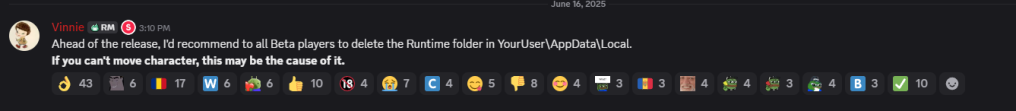
As Vinnie mentioned on the official Discord, you can delete the Runtime folder. The folder is found in your root drive (mostly the C drive).
- Open the YourUser folder. This should be your name on most occasions.
- Open the AppData Folder.
- Go to the Local folder.
- Delete the Runtime folder from there. This will no longer be required as REMATCH is out officially.
- You can also type %AppData% and open the AppData folder.
This should automatically fix the issue and prevent it from happening at all. Once done, you can jump into the game and play freely without any problems. As of this writing, there are no other bugs to report, including a server connection.
If you’ve obtained the Standard Edition, you must wait until June 19 to jump into the game. In the meantime, you can check out the countdown to remain aware of when the launch happens. If you own either the Pro/Elite Edition, there are bonus rewards like the Captain Pass, along with enjoying up to three days of early access.
The post REMATCH unable to move player bug fix appeared first on Destructoid.
