
College Football 26 is now out on advanced access for EA Play trial members and Digital Deluxe owners, and our first task is to understand the difficulty modes available to us.
To have fun, you’ll want to play at a difficulty level that matches your expectations and skill levels. If you choose a level that’s too difficult, you’re going to lose plenty of games. Similarly, selecting an easy level will make the game feel bland, and you’ll be missing out on potential rewards. To get your selection right, this guide will help you understand what each difficulty type means.
Table of contents
How many College Football 26 difficulty settings are there?
Just like last year, we have four difficulty settings available for you to choose from.
- Freshman
- Varsity
- All-American
- Heisman
With Freshman being the easiest and Heisman being the hardest challenge, let’s take a look at what each difficulty offers.
Freshman
This is the perfect setting for you if you have never dipped your foot into either College Football 25 or the Madden series. At this difficulty, the AI will barely offer any challenge, allowing you to make mistakes and learn from them. This mode should only be picked by beginners, as veterans will be bored with how basic the AI is at this difficulty.
Varsity
While the AI is no longer a sitting duck, the gameplay is still pretty easy to manage on most occasions. If you’re a beginner with some basic knowledge about football, Varsity is a great starting point. You will feel that bit of challenge while the general gameplay is still pretty relaxing and allows you to learn and master the basics.
All-American
This is an excellent level for those who played College Football 25 pretty religiously, but don’t want to work too hard every game. The AI is pretty challenging to defeat unless you’re a Madden veteran. You’ll typically get great rewards from most modes at this difficulty level, and improve yourself to take on the ultimate challenge in the Heisman tier.
Heisman
This is ‘the’ difficulty level if you want a real test. The AI in the Heisman difficulty feels almost unbeatable (there were claims last year that the AI might be cheating), and you will see some exceptional plays across the games. This difficulty mode is purely meant for those who never shy away from a challenge, and have outstanding football skills.
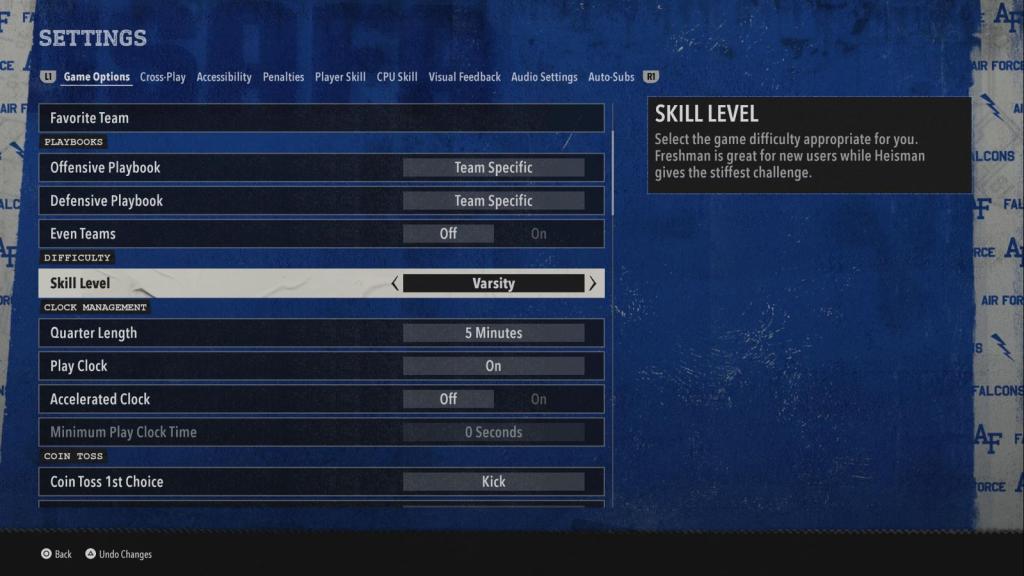
How to change difficulty in Football 26?
It’s pretty easy to change the difficulty if you feel that things aren’t up to your expectations.
- From the main menu, go to “Settings.”
- Choose “Game Options”
- Scroll down, and you’ll find “Skill Level.”
- Make your choice, and you’re done.
The post All College Football 26 difficulty modes explained appeared first on Destructoid.
