
Deltarune isn’t the easiest game to play, thanks to its strong reliance on bullet hell mechanics, but mastering the controls will make things easier for you.
If you’re yet to complete Chapter 3+4, this guide will help you learn the basic and advanced movement controls. Mastering them will help you increase your chances of survival and completing the quests. There are not too many controls, and you can switch between using your keyboard and gamepad (based on what you’re more familiar with).
Table of contents
All keyboard controls in Deltarune
If you’re on a PC and don’t have access to a gamepad or controller, a keyboard is the best option. Here’s a complete list of all the controls.
- Down: Down Arrow
- Right: Right Arrow
- Up: Up Arrow
- Left: Left Arrow
- Confirm: Z
- Cancel: X
- Menu: C or Ctrl
- Quit: Esc
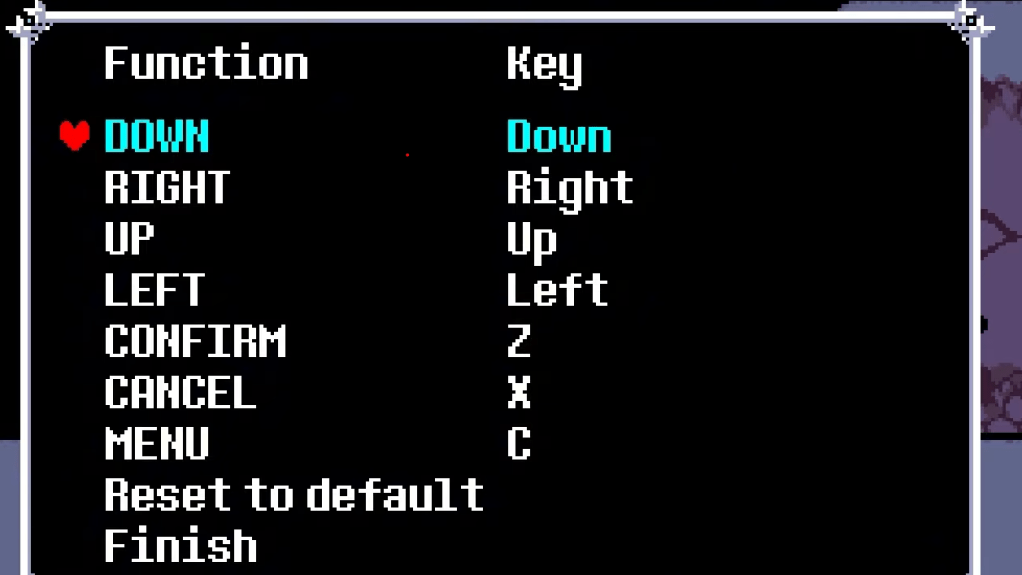
All controller controls in Deltarune
You can easily connect your controller and play the game that way, too. Personally, I prefer playing with a controller over a keyboard, even on my PC.
- Down: LS down/D-pad down
- Right: LS right/D-pad right
- Up: LS up/D-pad up
- Left: LS left/D-pad left
- Confirm: A/X
- Cancel: B/Circle
- Menu: Y/Triangle
- Quit: Pause Button
How to change the default controls in Deltarune
Changing the default controls is slightly tricky in Deltarune, because you need to progress through the story and reach the Dark World to get the function to change the default controls.
Once you have access, open the menu and go to the Config tab. Select Controls. Choose any control with the Confirm button, and then press the new button. If you press a button assigned to another control, you must re-map it before you can save your changes.
You’ll now be able to use your control scheme to clear the hardships of Deltarune and its chapters.
The post All Deltarune controls and keybinds appeared first on Destructoid.
