
At a glance
Expert’s Rating
Pros
- Huge long-lasting battery
- Robust design
- Satellite connection
- High blood pressure notifications
Cons
- Takes a while to charge fully
Our Verdict
It’s not cheap, but the Apple Watch Ultra 3 is worth Considering for its mighty battery alone. A good choice for outdoorsy Apple fans.
Price When Reviewed
This value will show the geolocated pricing text for product undefined
Best Pricing Today
Price When Reviewed
$799
Best Prices Today: Apple Watch Ultra 3
Whereas the Apple Watch Ultra 2 offered very minimal upgrades two years ago, the Ultra 3 is a complete overhaul of Apple’s rugged outdoor smartwatch. In addition to the expected leap to a new chip, the manufacturer has given the device a longer-lasting battery and a bigger and better screen.
There is also new connectivity that could come in handy on wilderness hikes. In addition to the switch from LTE to 5G, the smartwatch can use satellite connections to contact emergency services or share your location with contacts.
So it’s not a minor update. But is it a worthwhile one? Read on to find out.
Apple Watch Ultra 3: Bigger and better display
If you place the Ultra 1 and Ultra 3 next to each other, you’l notice how thin the display edges have become. Apple says they’re 24 percent thinner, while the display area has increased by five percent.


Apple has also improved the screen technology. As a result, the contents of the display can be seen sharply and clearly even from unfavourable angles.
Last but not least, scratch resistance is excellent. I tried several times to scratch the screen with my keys, without success.
Apple Watch Ultra 3: The perfect hiking companion
I took the Ultra 3 on a three-day hike in the Steinernes Meer to see how it behaves under stressful conditions.
On the battery front, it lived up to Apple’s promises, lasting almost two days on a single charge. I fully charged it on Thursday evening and went to bed with it. On Friday, we started our multi-day tour in Schönau, and the watch recorded a six-hour hike; I had loaded it with offline maps of the area and used it as a satnav. On the second day, we had a long and strenuous hike lasting 11 hours, of which the watch recorded eight. I only put it on a power bank in my bag towards the end of the tour.
Fortunately, I didn’t have to make an emergency call on the tour, but the Ultra 3 indicated with its satellite icon that network coverage is almost non-existent in the high mountains. On the Ingolstädter Haus, you had to go as far as the cable car ascent to send a message; during the three days on the trail, mobile coverage was spotty at several locations. Having the satellite connection was a reassuring backup for emergencies.
On the negative side, the Ultra 3 with its dual-band GPS still had problems finding its exact location in certain locations, such as between two high mountain faces. During the ascent via the Saugasse to the Kärlinger Haus, the WorkOutDoors app reported several times that I had deviated from the route, even though this is practically impossible: a single path leads to the plateau, which is bordered on both sides by the Sigeretplatte and the Simetsberg. Nevertheless, you can clearly see from the recorded route that the Ultra 3 made several mistakes.
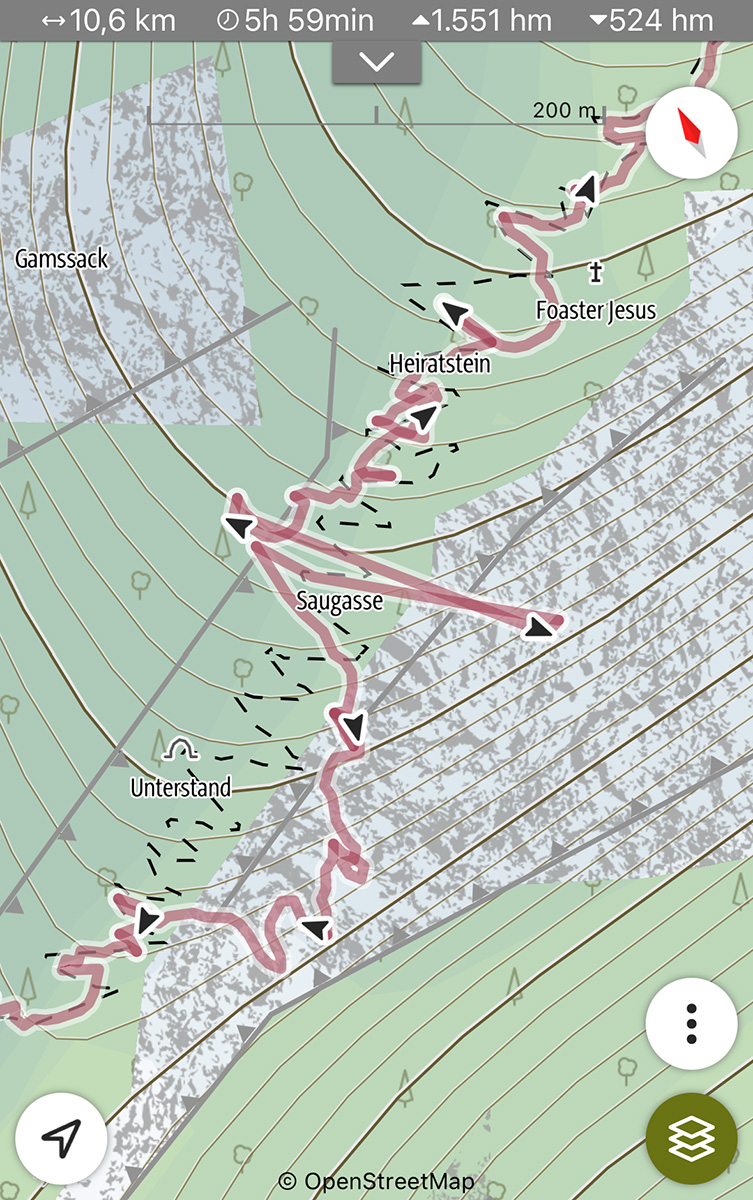
Halyna Kubiv / Foundry
Despite these quibbles, the Ultra 3 is the perfect companion for multi-day hiking tours. The large battery easily lasts for two days, even if you navigate using the watch. And the new satellite antenna ensures a connection even in remote locations.
The only thing Apple still can’t do magically is GPS. The Ultra 3 sometimes loses its exact location in gullies and ravines, and hiking apps can falsely report that you have strayed from the route. With or without the Ultra 3, you still have to rely on your own senses and not rely entirely on digital assistance.
Apple Watch Ultra 3: Gold standard for heart-rate measurement
The Apple Watch Ultra 3 measures heart rate very accurately.
As a comparison reference device, I wore the Polar H10 chest strap during training sessions and synchronised the data with Apple Health. On my first attempt, I did two stretching sessions over the weekend. The two devices, Ultra 3 and Polar H10, show a correlation of 96.1 percent cumulatively across all workouts. This means that the values from the Apple Watch Ultra 3 correspond exactly to the values from the Polar H10 96.1 percent of the time. The latter is a gold standard in heart rate measurement and is even used in clinical studies, so it’s a strong benchmark for accurate performance.
The graph for the first training session might seem confusing, because the two heart rate curves overlap almost completely: that’s what an accuracy of 99.1 percent looks like. The curves for the second workout are slightly further apart; I suspect that the Apple Watch slipped a little on the wrist during training.
Apple Watch Ultra 3: Impressively accurate GPS
The next test is location tracking while hiking outdoors, and again I compared the output of the Apple Watch Ultra 3 against the Polar H10. The Polar Flow app relied on my iPhone 15’s GPS tracking, while the Apple Watch used its own dual-band L1/ L5 connectivity.
Under the same conditions and in the same location, the iPhone with its simple GPS exhibited some deviations and inaccuracies, whereas the Ultra 3 was far more reliable.

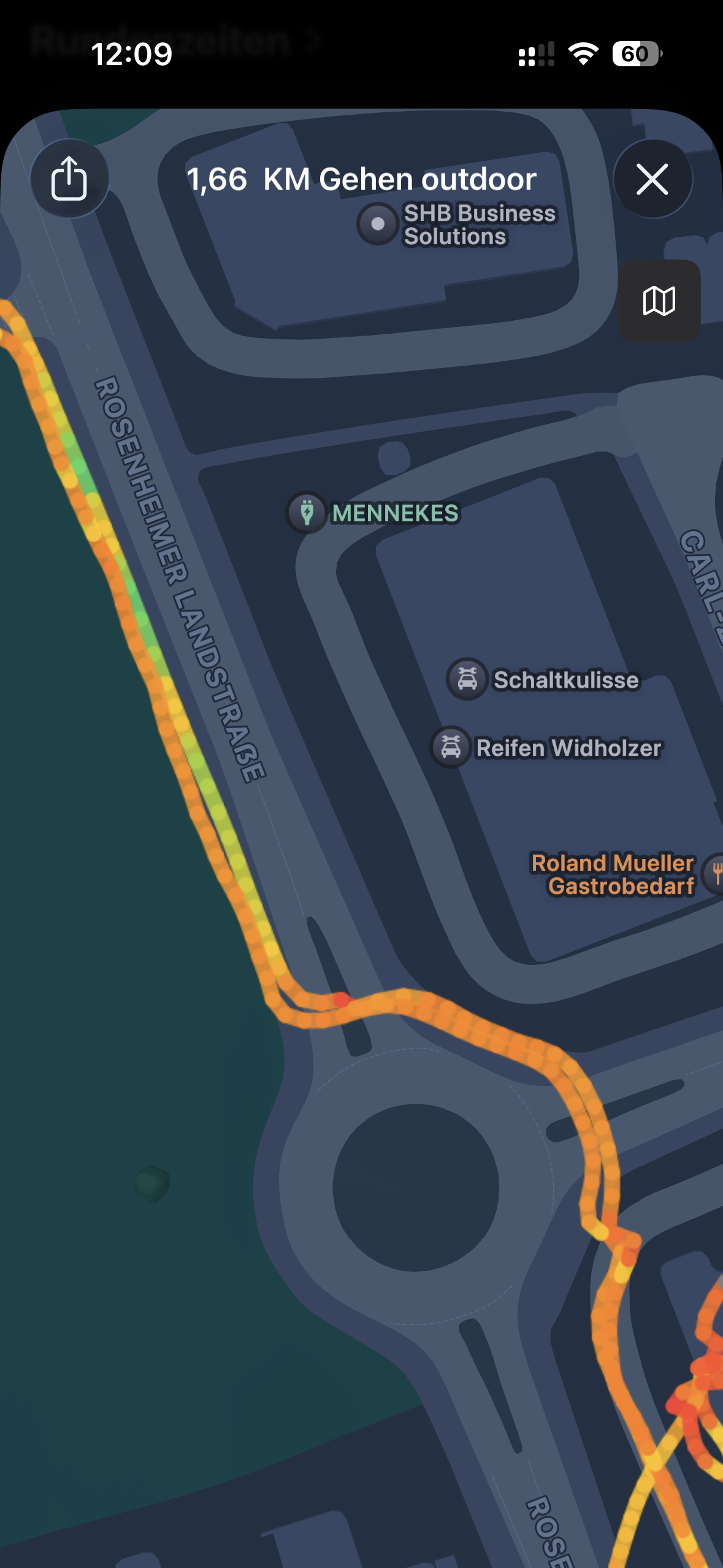
Apple Watch Ultra 3: Loaded with features
Apple has upgraded the Apple Watch Ultra with satellite connectivity. As I was (happily) never in an emergency situation away from a mobile phone connection, I tested the demo mode instead. This triggers the smartwatch to search for an available satellite and navigate the user in the right direction to acquire a good connection. In emergencies, a notification can be sent via this interface.
Sending your location to contacts via satellite only works with an activated mobile phone tariff. Satellite messaging also works with an activated tariff. International readers should note that the latter feature is currently available in the U.S., Canada and Mexico only.
The new hypertension notifications feature isn’t exclusive to the Apple Watch Ultra 3, but I would recommend activating it right away. Your watch will recognise warning signs of high blood pressure, which is asymptomatic in the early years. Armed with this timely information, you can react in good time and either prevent or significantly delay serious consequences such as a heart attack or stroke.
To turn on the feature, go to the Settings app on the Apple Watch and scroll down to find and tap the Heart app. Look for Hypertension Notifications and tap this, then follow the instructions until the feature is activated.
There’s also a new Sleep Score feature, but that’s part of watchOS 26 and is available on some older models as well as the new ones. It’s essentially a repackaging of existing sleep data rather than a meaningfully new informational resource. We cover this in our Apple Watch Series 11 review.
Apple Watch Ultra 3: Even longer-lasting battery
On paper, the Apple Watch Ultra 3’s battery capacity (2.31 Wh) has increased by six percent compared to the Ultra 2 and by as much as 10 percent compared to the Ultra 1. In practice, our Ultra 3 review sample lasted almost three full days an a full battery cycle in a significant improvement on previous models.
For comparison, our Ultra 1 lasted just under two days with identical usage. I took screenshots every hour, carried out five training sessions and checked incoming WhatsApp messages. It should be noted that the Ultra 1 already had 246 charging cycles under its belt when this test was carried out, and a reported maximum capacity of 93 percent. But that alone isn’t enough to explain this performance increase.
As with many improvements, there are trade-offs. It took me around two hours, using a 20W Apple power adapter and the bundled cable, to charge the Apple Watch Ultra 3 from zero to 100 percent. That’s a major time investment; by comparison, the SE 3 and Series 11 each charged to full capacity in 65 to 70 minutes. The Ultra 3 charges faster at first, reaching around a quarter of its maximum capacity in the first 15 minutes. The charging curve flattens out after it hits one-third capacity.
Should you buy the Apple Watch Ultra 3?
The Apple Watch Ultra 3 is worth considering for its large and long-lasting battery alone. The estimated battery life has gone up to 42 hours, but even this is rather conservative: that assumes 600 checked time values, 180 notifications, 30 minutes with an active app, 60 minutes of training with music playback and 6 hours of sleep analysis. If your use of notifications and apps is a little more moderate, you can easily achieve three days of use, as I did.
Elsewhere, you get a bigger and better screen, new health features, 5G and satellite connectivity, and a new chip. It’s not cheap, but the Apple Watch Ultra 3 is a good choice for outdoorsy Apple fans.
Currently best price: Apple Watch Ultra 3

