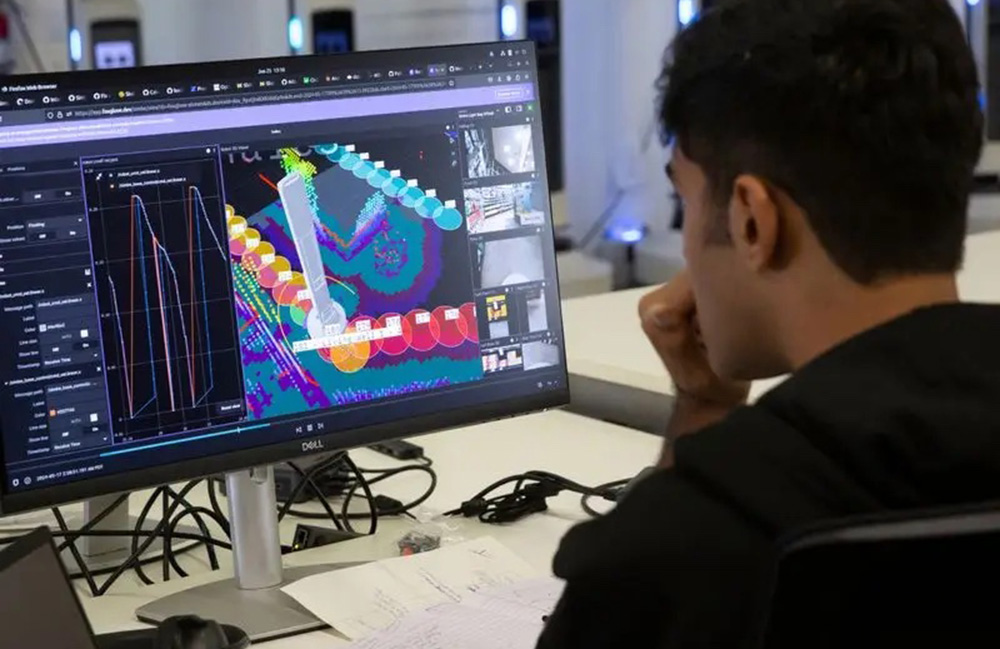Foxglove said users can integrate its platform into every stage of development to simplify common complexities. | Source: Foxglove
Foxglove announced the latest version of its platform. The updates include audio support, improved 2D follow-mode with a camera, and other general performance enhancements.
The San Francisco, Calif.-based company’s platform enables robotics teams to visually debug robots. These latest updates build on Foxglove 2.0, which was released last year and offers a flexible price plan to better serve the full robotics community.
Foxglove began as a branch of Webviz, a browser-based visualization tool developed at robotaxi company Cruise. The company open-sourced the tool in 2019. Foxglove’s founders, Adrian Macneil and Roman Shtylman, noticed during their time at Cruise how few off-the-shelf tools existed for robotics, and started Foxglove in 2021.
For many robotics companies, all tooling needs to be made in-house, which can be expensive and time-consuming. The company was founded to fill in this gap and create robotics development tools that could help accelerate robotics development.
New features in Foxglove
Foxglove’s latest update includes three new main features. The first is audio support, which the company added via a new Audio panel and RawAudio message schema. Users can use this Audio panel to zoom in and pan across the audio waveform. You can also click to jump to areas of interest.
“This is bringing back memories of Winamp visualizations,” Macneil said in social posts announcing the new audio support. “We didn’t just build it for fun though … many robots have microphones, so robotics observability means we need audio playback!”
Next, it introduced an improved 2D follow-mode. The company said the 2D camera is now positioned relative to the fixed frame instead of the display frame when in follow position mode, providing more intuitive camera behavior.
Previously, the top-down 2D view would roll and pitch with the frame of the object being followed when in follow mode. Now, the fixed frame z-plane grid in the 2D panel stays flat rather than rolling and pitching with the frame of the device it is following.
Finally, the updates include the ability to control the render order of grid messages. The 3D panel now has a Draw behind setting for Foxglove Grid messages. Turn on Draw behind to render the grid with all other “draw behind” topics before the rest of the scene, ignoring depth for the grid. With the setting off, the grid will render normally with depth testing enabled.
Foxglove includes other improvements and fixes
Alongside the new features, Foxglove announced a number of smaller fixes to the platform. The company said it made general app stability improvements, improved scrubbing performance, and improved stability of automatic x-value ranges in index-based plots with multiple series. Fixes include:
- Fixed playback problems when opening multiple mcap files at once
- Fixed an issue where the layout management page did not allow selecting layouts when searching for a layout name
- Fixed an issue causing freshly split Indicator panels to fail to initialize to the right state until new messages are received
- Fixed certain preloaded messages not being visualized when there are multiple publishers on the same topic
- Fixed potential crashes when exporting plots with lots of points to CSV
- Fixed a duration formatting error in the Timeline page
- Fixed relative URDF/mesh includes not being correctly resolved
- Fixed an issue where Foxglove.Grid nearest neighbor setting would not index data correctly, showing wrong coloring
- Fixed Foxglove.Grid’s Value min and Value max auto setting to correctly determine values from the data
- Fixed an issue with showing correct time window setting in older layouts
- Fixed extension panels not working when switching between local and org extensions
The post Foxglove includes audio support in latest platform update appeared first on The Robot Report.