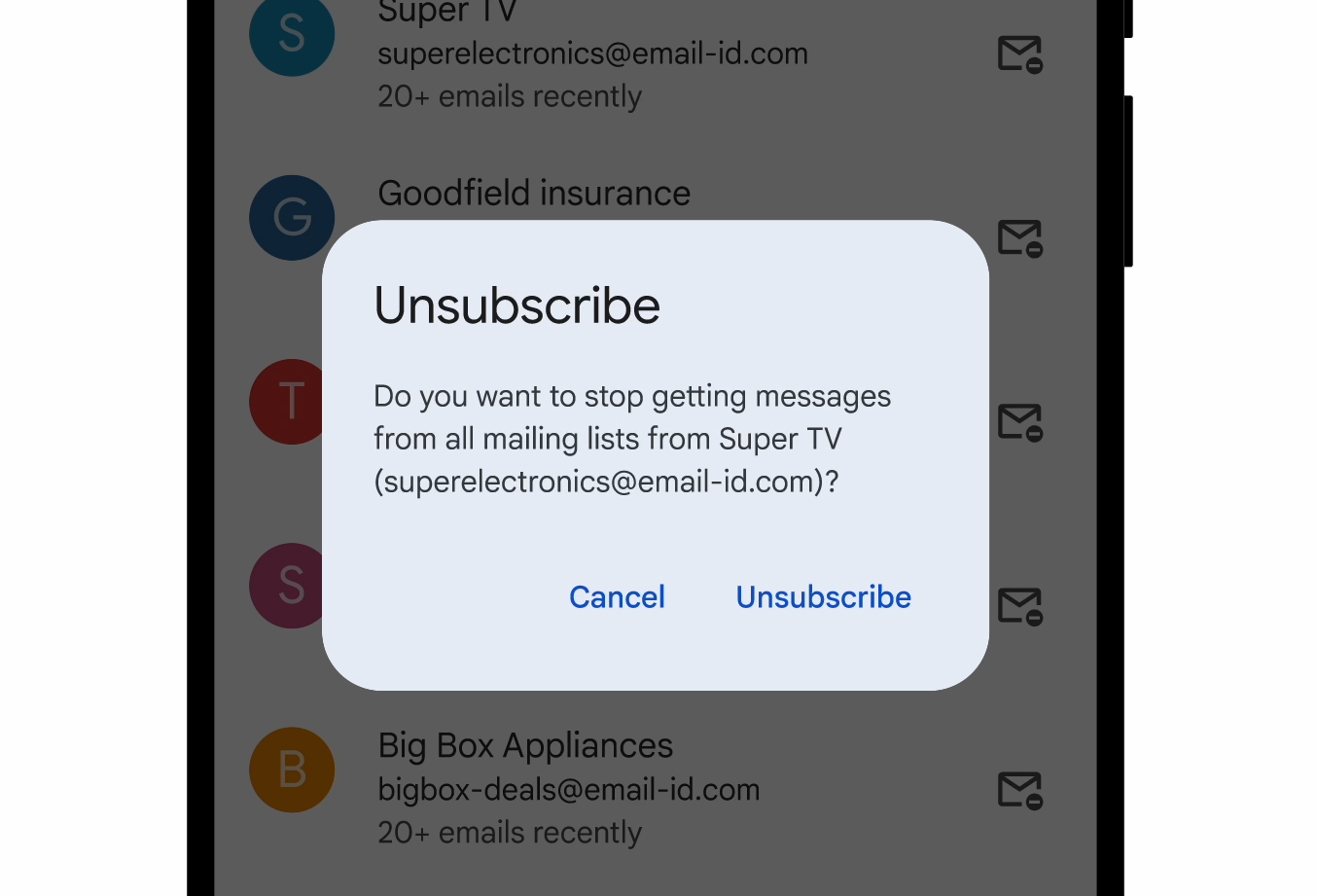Google is introducing a new Gmail feature for those feeling overwhelmed by an onslaught of subscription emails in their inboxes. The Manage subscriptions view shows a list of emails delivered through active subscriptions, automatically sorted with the most frequent senders at the top, next to individual one-click links that will unsubscribe you from their mailing lists.
You can find the new feature by clicking the navigation bar in the top left corner of your Gmail inbox and selecting Manage subscriptions from the menu that appears. If you don’t see it yet, it’s being introduced on the web version of Gmail starting today, the Android mobile app starting on July 14th, and the iOS app starting on July 21st, but it could take a couple of weeks for it to show up for all users. It will be available for all personal Google accounts, Google Workspace customers, and Workspace Individual Subscribers in “select countries.”

The view will show you who’s sending the most emails and exactly how many messages they’ve sent in the past few weeks so you can be better informed about who’s clogging up your inbox the most.
Clicking on a specific sender will show a list of all the emails they’ve sent, and if you decide it’s too much, the new feature includes an unsubscribe button for each one that will send an unsubscribe request to the sender on your behalf.