The second developer beta of macOS Tahoe is now available for testing, and it includes a handful of smaller new features and changes on the Mac.

Below, we recap everything new that has been found in macOS Tahoe beta 2 so far.
Redesigned Finder App Icon

Crisis averted: Apple has restored the Finder icon’s design to its former glory on the second beta.
On the first macOS Tahoe developer beta, the app icon’s colors were inverted, with blue appearing on the right side and white appearing on the left side. That change disappointed some people, and Apple has evidently listened to that feedback.
Redesigned Migration Assistant App Icon

The second beta also gives a fresh coat of paint to the Migration Assistant app icon.
Menu Bar Background Option
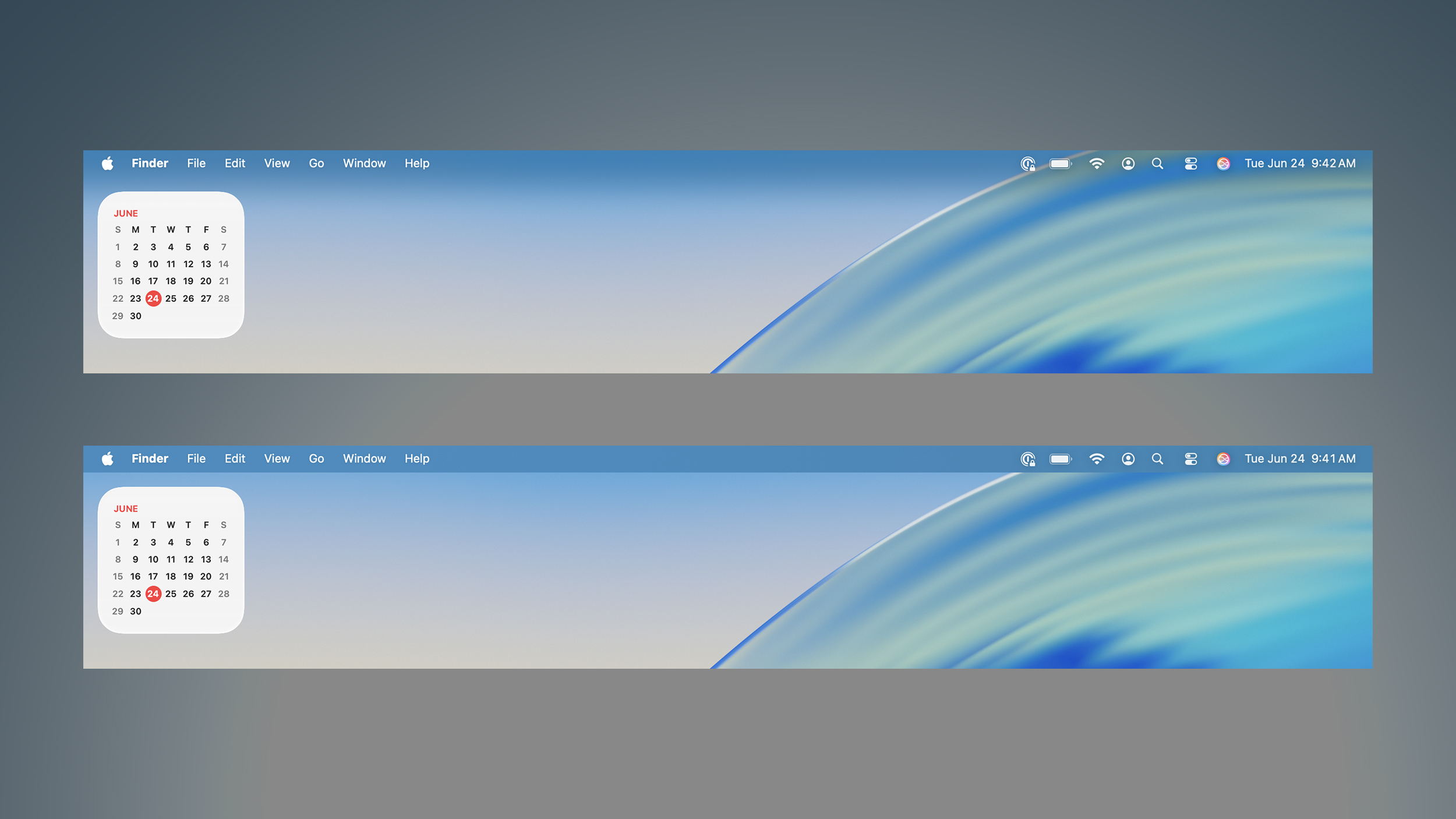
Apple removed the frosted background from the menu bar by default on macOS Tahoe, as part of the Liquid Glass redesign. If you miss it, though, the second beta adds a “Show menu bar background” option to the System Settings app under Menu Bar.
AirPods Beta Firmware
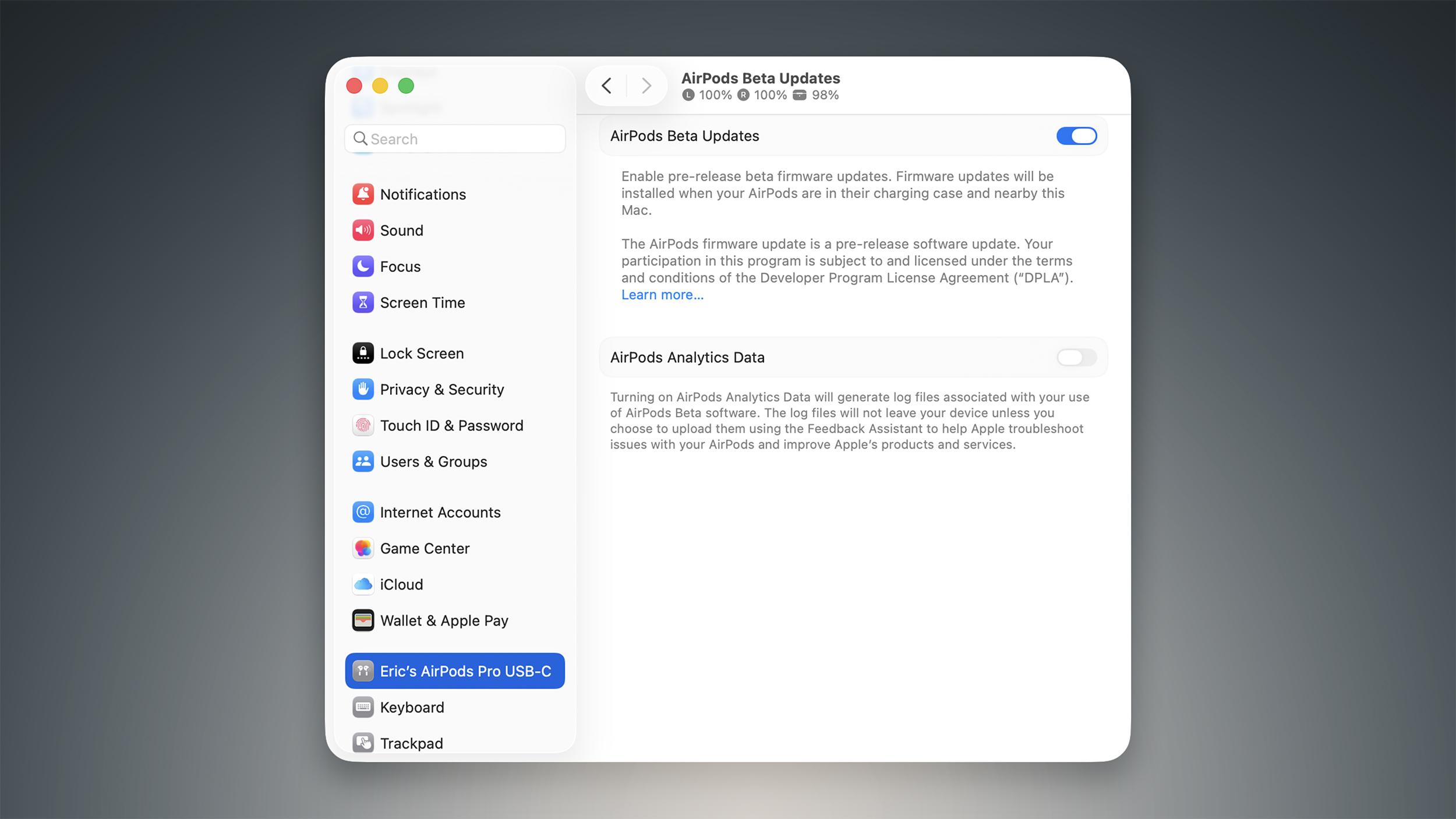
As spotted by Federico Trevisani, the second macOS Tahoe beta lets you enroll in beta testing of AirPods firmware updates directly on a Mac.
First, connect your AirPods to your Mac. Next, open the System Settings app and click on the Bluetooth menu. Then, select the (i) symbol next to your AirPods. On the ensuing page, scroll down to the bottom and click on “AirPods Beta Updates. Finally, there is a toggle to enable beta firmware updates on your AirPods. Firmware updates will be installed when your AirPods are in their charging case and near the Мас.
Apple currently offers AirPods beta firmware updates to developers only. However, that will soon change. Apple plans to start offering public betas of AirPods firmware updates in July for the first time, beginning with the AirPods 4 and AirPods Pro 2.
The latest firmware beta for the AirPods 4 and AirPods Pro 2 adds support for improved audio quality for phone calls and video calls, plus studio-quality audio recording for interviews, podcasts, and videos. There is also an option to use AirPods as a camera remote with the Camera app to take photos or start a video recording, and these AirPods models can automatically pause audio if it is detected that you fell asleep.
Other Changes
- Apple’s release notes for the second macOS Tahoe developer beta mention the same new Recovery Assistant feature that was added to iOS 26. Apple: “Recovery Assistant is a new way to recover your device if it doesn’t start up normally. It can look for problems and attempt to resolve them if found.”
- We have not independently confirmed this yet, but a Reddit user claims that you can now use Apple Intelligence when booting macOS Tahoe from an external drive, by default. On the first beta, and macOS Sequoia, this was only possible through a manual process that involved the use of Terminal.
- There is a new “Your Mac has been updated” notification.
- Developers can test that their Mac apps no longer depend on Rosetta 2, which will be phased out starting with macOS 28.
The first macOS Tahoe public beta will be available in July, and the update will likely be released to the general public in September.
This article, “Here’s Everything New in macOS Tahoe Beta 2” first appeared on MacRumors.com
Discuss this article in our forums
