- Public transit routes are buggy on Google Maps
- It seems to be affecting some but not all users
- Google hasn’t yet made any comment on the issue
Millions of us rely on Google Maps to get from A to B every day, so when something goes wrong with the app it can cause a serious headache – as seems to have happened with a new bug that affects searching for public transit directions.
As noted by Android Police, a lengthy thread on Reddit documents the experiences of many users who are seeing the Google Maps app for Android crash when they search for public transit directions to a direction.
It’s difficult to assess just how widespread the problem is at the moment: the Android Police team was able to replicate the bug on one of their phones, but it’s not an issue I’m seeing on my own Google Pixel 9 at the moment.
What’s certain is that it’s frustrating for those people who are seeing it, leaving them unable to use Google Maps to plot a route to their destination. As yet, Google hasn’t said anything officially about the problem or a potential fix.
What you can try
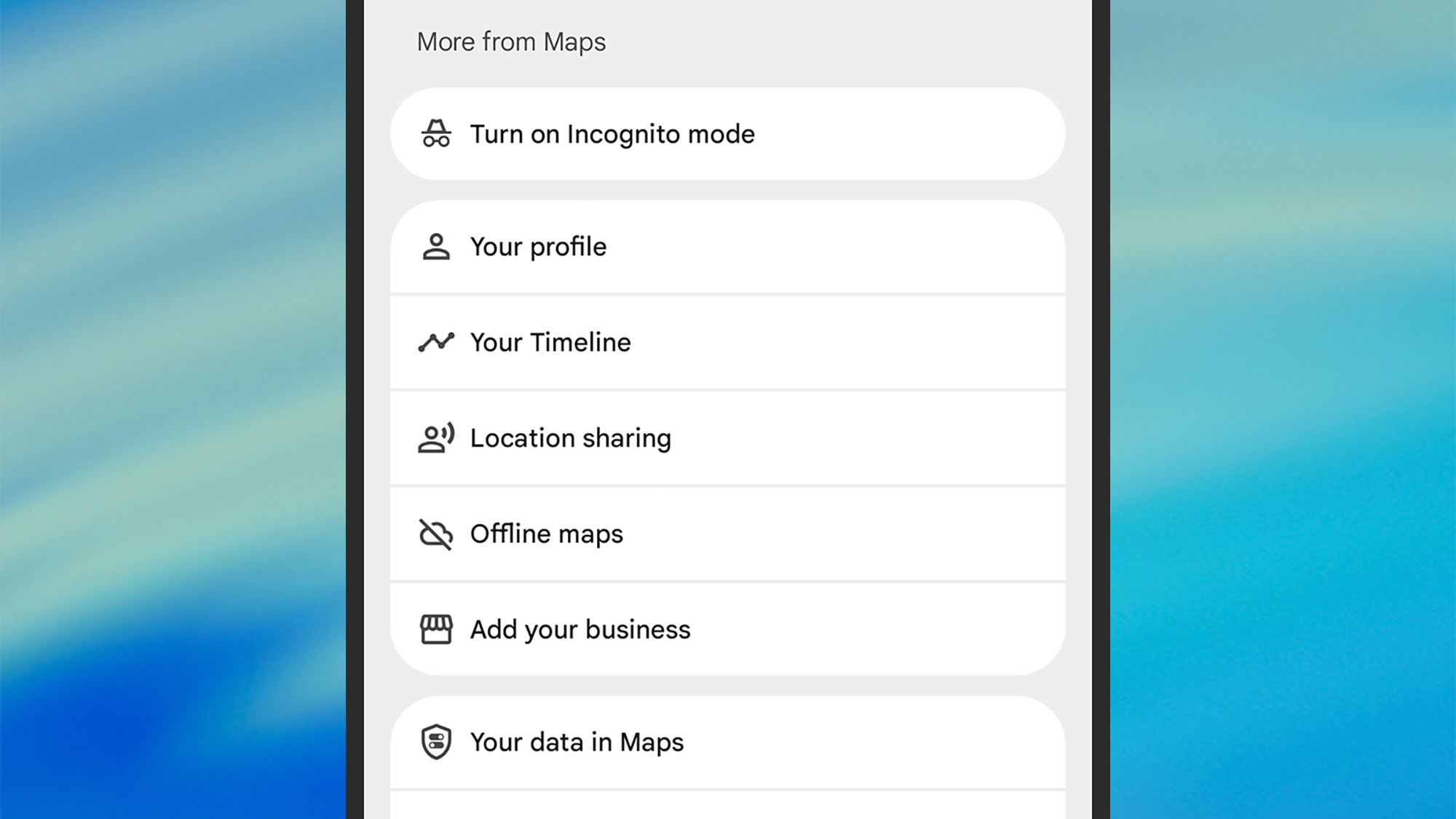
With no word from Google yet – and I’ll update this article if there is – users are really left sitting and waiting for a fix. It sounds as though the issue has hit multiple Android phones, including those made by Google, Samsung, and Poco.
From the Reddit thread, it seems that putting Google Maps into incognito mode might help. You can do this by tapping your Google account avatar inside the app (top right), then choosing Turn on Incognito mode from the menu.
This apparently fixes the problem, though your searches and journeys obviously won’t be saved in your Google account. It also suggests that the problem might be something to do with the way Google Maps is syncing to accounts.
It might also be worth your while checking out some of the alternative public transit apps available on Android, such as Citymapper and Moovit. There’s also Apple Maps too of course, but this bug doesn’t seem to affect Google Maps for iOS.
