- Microsoft has partnered with 1Password to improve passkey integration
- Users will soon be able to use and synchronize passkeys on Windows 11
- Microsoft is steadily phasing out passwords for passkeys
Microsoft has rolled out a testing feature to improve passkey support on Windows.
A new partnership with one of the best password managers, 1Password, allows users to synchronize their credentials and passkeys on Windows 11.
Microsoft has also released a credential manager API plugin to allow other password managers to integrate with Windows.
Passkey integration for Windows
The new feature has been released in the Windows 11 Insider Preview Build 26200.5670 (KB5060838) update in the Development Channel, and users looking to test the new feature will need to:
- Install 1Password Beta on your Windows 11 PC.
- Go to Settings > Passkeys > Advanced options to enable the plugin credential manager.
- Toggle on support and complete user verification with Windows Hello (face, fingerprint, or PIN).
- You can now use your existing passkeys saved to the plugin credential manager or save new passkeys.
Better passkey integration is something many Windows users have been waiting for, with the current reliance on third-party apps and websites being a little clunky.
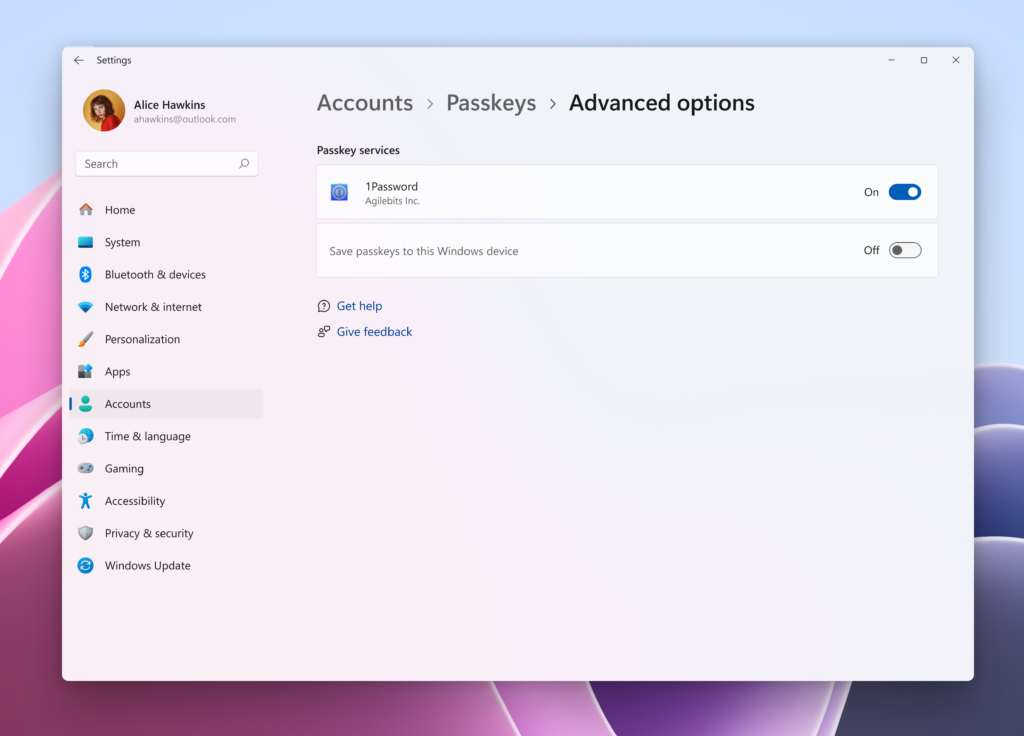
Microsoft has been steadily phasing out passwords in favor of passkeys, which are much more secure and phishing-resistant. Only a few days ago, Microsoft announced that it was phasing out saved passwords in the Microsoft Authenticator app.
Come August 2025, Microsoft Authenticator will delete all saved passwords and will not allow you to create new saved passwords or autofill your credentials. Instead, you will now be prompted to use passkeys by default when creating a Microsoft account.
You might also like
- I’ve rounded up the best cloud storage
- These are the best identity theft protection services
- Self-employed workers are earning more – and AI is the reason why
