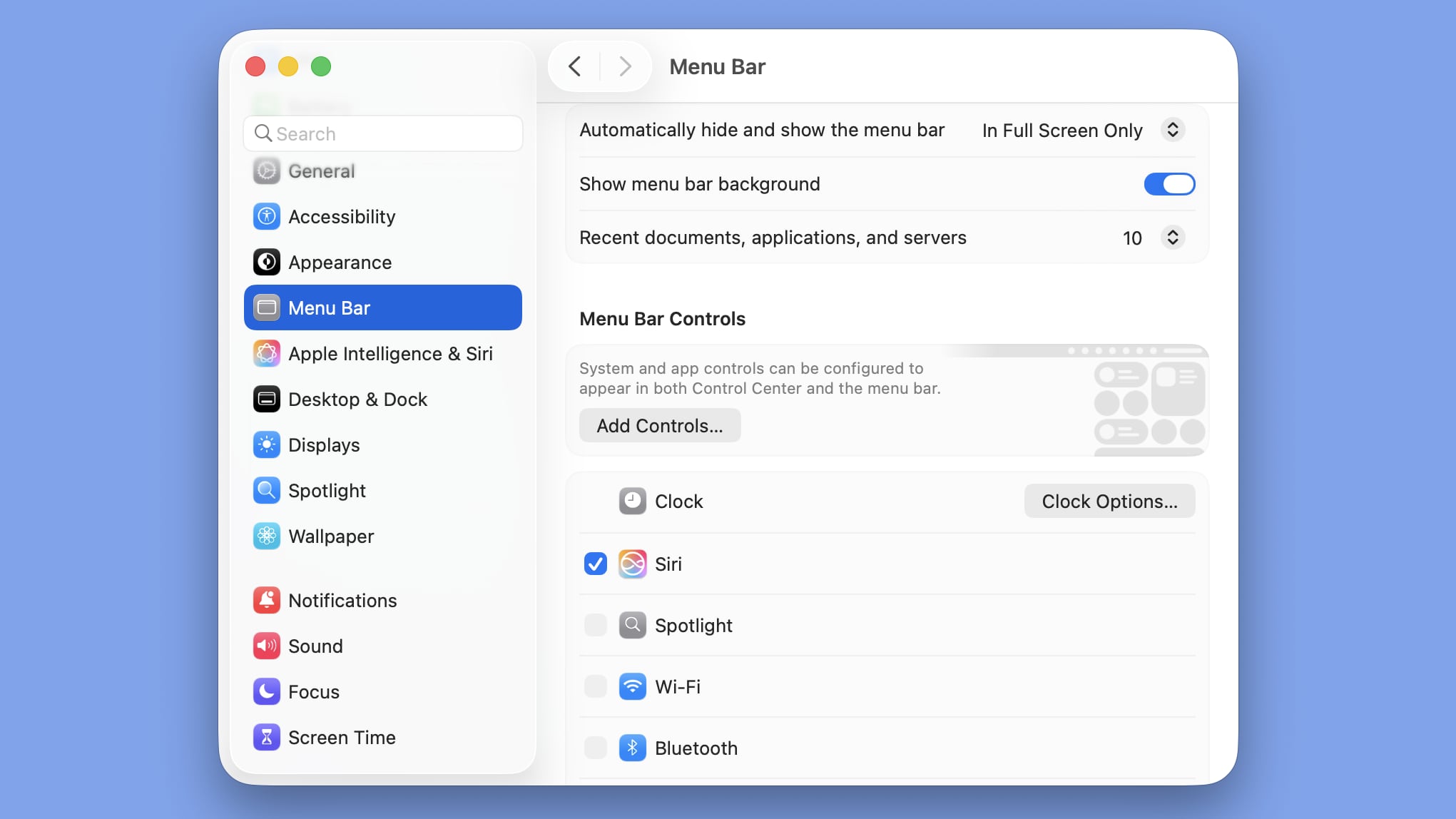In macOS Tahoe Beta 2, Apple included a new option to add a background to the menu bar, making it possible to have a menu bar design that’s similar to the menu bar in macOS Sequoia.
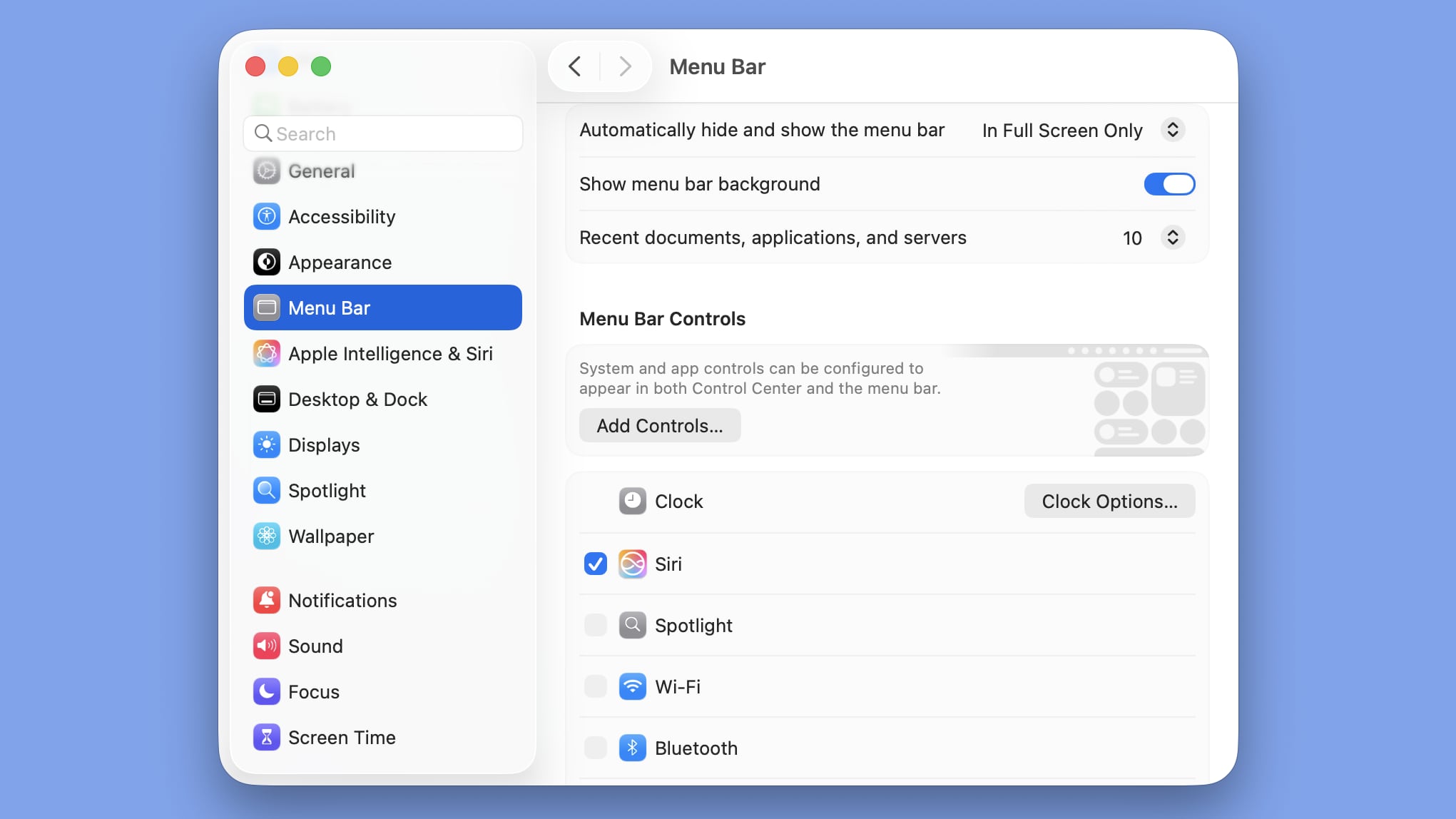
As part of macOS Tahoe’s Liquid Glass design, Apple removed the background of the menu bar, so it blends into the wallpaper or background behind it. The icons of the menu bar are more free floating with the transparent look, though Apple does add a slight gradient to wallpapers to improve visibility.
The menu bar toggle is available in the System Settings app under the Menu Bar section. Turning it on clearly delineates the background from the menu bar for those that prefer the non-transparent aesthetic.
With the second beta of macOS Tahoe, Apple is making updates to address some of the issues that developers have raised. Apple also changed the color of the Finder icon to better match the traditional Finder colors.
This article, “macOS Tahoe Beta 2 Lets You Add a Menu Bar Background” first appeared on MacRumors.com
Discuss this article in our forums