Am I a pro? Not a bit of it. But do I appreciate a quality gaming mouse aimed squarely at that professional gaming crowd? That would be a yes, especially when it’s crafted like the Razer DeathAdder V4 Pro.
Now, I’ve been using the last-generation DeathAdder V3 Pro as my standard gaming mouse since it was first released, and I’ve been a very happy human with the sleek white rodent nestling in my claw. It’s relatively lightweight (though not chopped up with some ugly cheesegrater meshing under the palm), has a super reliable, responsive optical sensor, and glides across my mouse mat like a slippy little thing.
What I will say, however, is that in Razer’s quest to create a light gaming mouse in the DeathAdder style, it does feel like the company cut some corners when it put the old V3 Pro together. And those cheaper aspects are thrown into stark relief the instant you pick up the new DeathAdder. It’s a superior squeaker in pretty much every respect.
Looking at them side-by-side and I’d wager you’d find it all but impossible to tell which is which, given they share the same essential design. That was one of the big changes between the V2 Pro and the V3 Pro—sensor and weight aside—and Razer has decided to stick to this less-flared, maybe less-Razer design.
But the instant you lay your hands on the DeathAdder V4 Pro, you will know the difference. It’s all in the feels, and as weak as that sounds, it’s bob’s honest truth; this is the smoothest, slickest Razer mouse I’ve ever laid digits on. The silky coating on the new rodent is the first thing that jumps out, and while Razer makes a lot of noise about using 90% “post-consumer recycled materials and bio-based polyamide fiber”, it instantly feels more premium.
The textured feel of the previous DeathAdders is gone, but the grip hasn’t even though it’s been replaced by this ultra-smooth feel. Though if you do get a moist palm in the heat of online battle, then Razer still supplies grip tape for the sides and trigger buttons within the packaging.
That’s not the only place the premium feel jumps out, because the new Optical Scroll Wheel is a huge improvement over the noisy, hollow-sounding, slightly gritty mechanical one used in previous DeathAdders. Razer makes a lot about having more than three times the lifespan of a traditional mechanical wheel, but it feels solid, is practically silent, and I’ve noticed it being nothing but completely responsive.
The main buttons remain optical, too, using Razer’s Gen4 switches, and while I’ve not really noticed anything different in terms of how they operate in-game, they feel more definite and don’t have the hollow sound of the V3 Pro’s Gen3 forebears. They are louder, though, and that might annoy some people at the end of your chat/stream.
The new DeathAdder is also lighter than its forebear, at 56 g (57 g for the heavier white paint), though I’ll be honest, I couldn’t tell the difference in actual use between them, given that it’s only by 7 g. It does mean the top-end Razer Pro mouse is now only a shade heavier than the DeathAdder V3 Hyperspeed, which is still the lightest of the lot.




There’s also a new optical sensor, which is inevitably more sensitive than the last. As you might expect, the new Focus Pro 45K Optical Sensor Gen-2 has a max sensitivity of 45,000 DPI. Obviously, that’s a DPI level no one is going to use on the regular, or ever, but it does suggest a level of accuracy that’s tough to beat.
In fact, even with Logitech’s latest update to its Hero 2 sensor, Razer is still keeping ahead on all the important numerical duals. The updated Logi is capable of 44,000 DPI, a max acceleration of 88 G, and a max speed of 888 inches per second (IPS). The Focus Pro 45K wins with its slightly higher sensitivity and quicker tracking speed of 900 IPS. It only falls behind on the 85 G acceleration figures.
But, let’s be straight, there’s not a gamer in the land who is going to be able to ‘fess they could tell the difference between those raw specs alone. And, honestly, I’m not a capable enough competitive gamer to be able to tell you that the upgraded Focus Pro 45K sensor has resulted in my being any better at the ol’ online shooty-bang-bang.
Similarly, I can’t say that the 8000 Hz optional polling rate of the HyperSpeed Gen-2 half-orb wireless dongle makes the least difference to my K:D ratio, either. But I will say, it is a satisfying wee thing. The weighted hemispherical design sits on the desk, rather than as a stubby USB plug, which does mean that it’s a cable-length away from your rig, which is going to be annoying for laptoppers. That said, it’s designed to sit in front of you on your desktop and comes with three li’l LEDs denoting (from left to right) connection status, battery life, and polling rate.

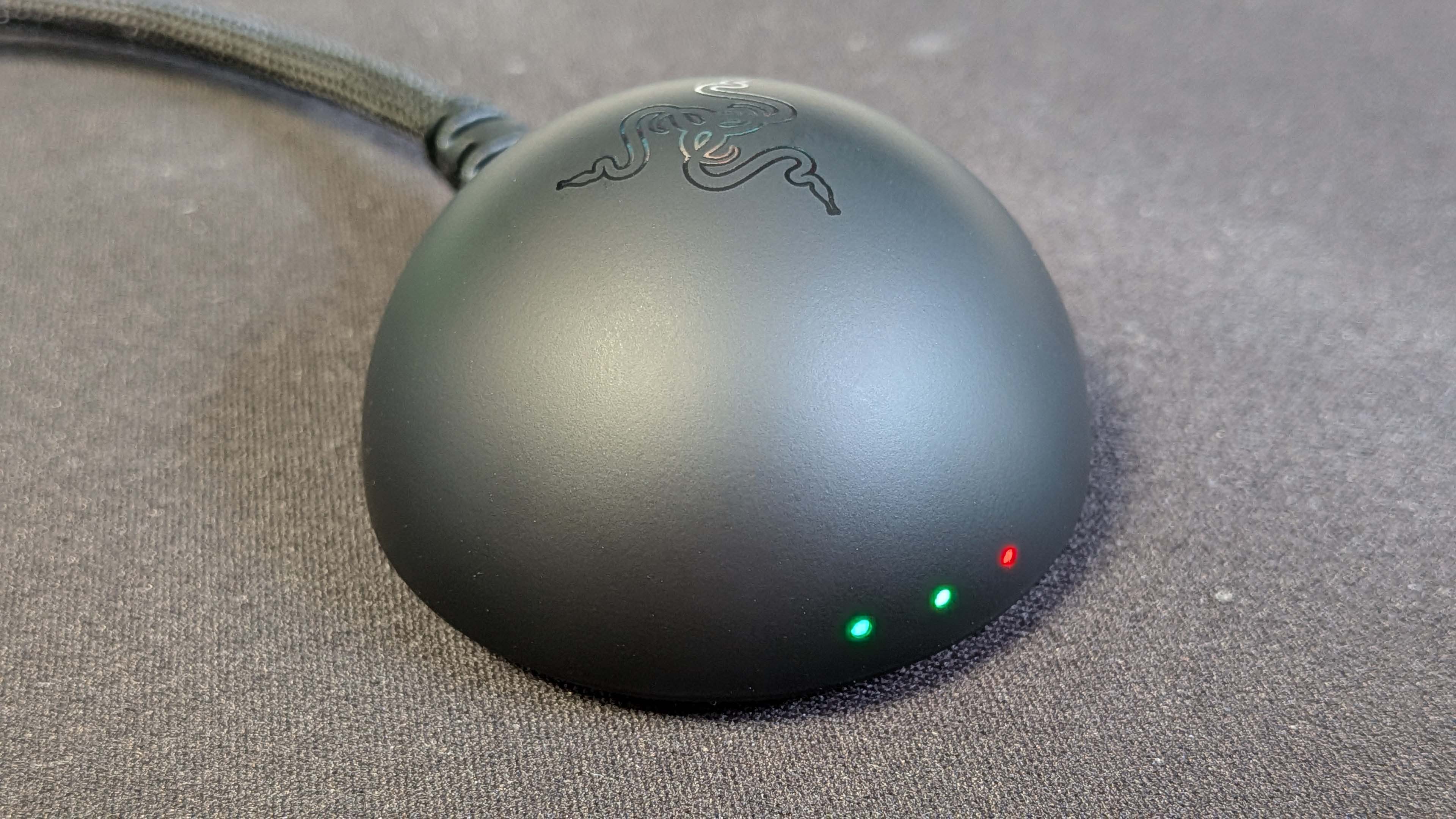


You can have a low DPI and retain the precision for headshots, but still be able to quickly deploy a 180°.
There are some quality of life improvements baked into the updated Synapse software relating to the enhanced polling rate, though, which might actually mean you leave it enabled.
The big issue with such a peak 8000 Hz polling rate is that it slays your wireless rodent’s battery. Here, that means cutting the standard 150-hour battery life (itself, super impressive) down to just 22 hours with it running. That’s a hell of a cut, and honestly, I just wouldn’t bother with it because of that. But Synapse has a Smart Polling Rate Switcher option for the V4 Pro, which can step in when it notices a game running in full-screen mode. It will even work with Windowed Fullscreen mode games, too.
Then there’s the Dynamic Sensitivity switch. It’s a Synapse feature designed to change your DPI setting on the fly when it senses your hand speed change. At low sensitivity and low speeds, you might stick to the same 800 or 1600 DPI as normal, but then a flick of the mouse and that can jump to 3200 DPI. The idea being that in a shooter, you can have a low DPI and retain the precision for headshots, but still be able to quickly deploy a 180° and run off in the opposite direction without sweeping the entire width of your deskmat.
That’s going to need a degree of practice, though, as I found myself over-doing things and slamming into walls when I was meaning to back the F off under fire. I can see it becoming bedded in, though, once you get your head and hands around it.



So, it’s a great mouse, and a happy upgrade on every facet of the old DeathAdder. The king is dead, hail to the king, and all that. Except that’s never how it rolls with Razer, is it? Inevitably, the new DeathAdder V4 Pro is more expensive than its forebears, with a $170 sticker price making it $10 more than a V3 Pro bundled with an 8000 Hz dongle, and $20 more than the full price of that old mouse on its own.
✅ You feel you have the potential to be a pro: I’ll be honest, most of us will not make the best use of the impressive feature set and specs list the V4 Pro can offer, but if you can, this is the mouse to get.
✅ You want a superlight mouse with a serious battery life: At 150 hours, the V4 Pro isn’t skimping on a healthy battery to keep to that 56 g target.
❌ You don’t need all the pro features on offer: The extreme polling rate, ability to switch that and its sensitivity on the fly, as well as that super-sensitive sensor, are all boons to the pro. But if that’s not you, the previous generation DeathAdders have everything you really need for a fraction of the price.
But that’s only at full price. The DeathAdder V3 Pro is a mouse that sells very well, and so Razer’s sales guys aren’t going to want to immediately retire it just because a new one has launched. So, right now you can pick up the V3 Pro for just $90 at Amazon. That makes it 47% less in price, but certainly not 47% less of a gaming mouse. Then the V3 HyperSpeed is just $75, and that’s our current pick for the best gaming mouse today.
Hell, you could still buy the V2 Pro if you wanted.
This is the perennial problem for new Razer products. Yes, the new DeathAdder V4 Pro is absolutely the better gaming mouse, and if that is all you’re concerned about is the ideal pick for you. But for anyone with a leaning to the value side of things, the launch price versus the regularly attainable sales prices for the still-excellent previous generation will remain an issue until they disappear from stock forever. And that’s not going to happen for a while.
So, the DeathAdder V4 Pro is the mouse you get if you just want the slickest sensor, the smartest features, and a superlight mouse with all the good stuff not ripped out of it. It’s the mouse you get if you’re not looking at the price, because if that’s a concern, its ancestors still have you covered.
