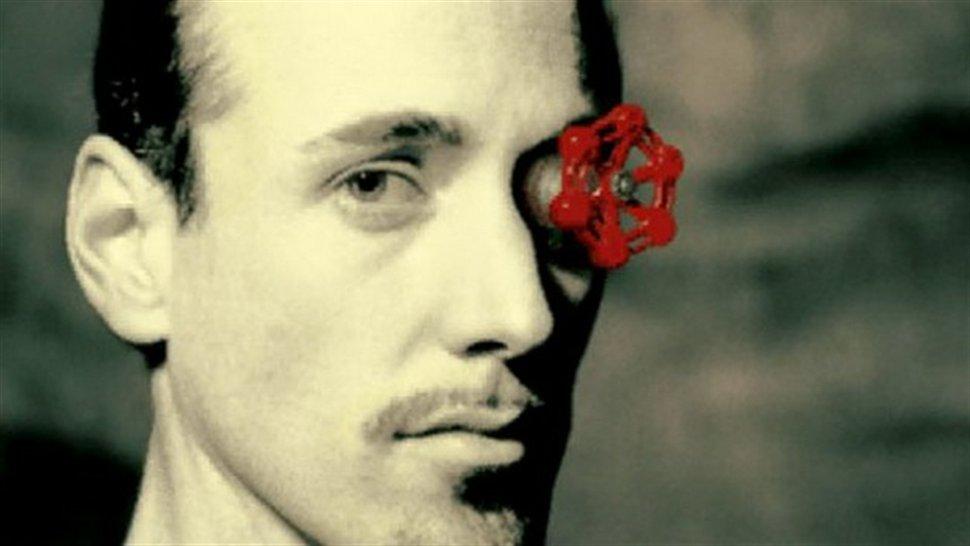A new Steam update has released the in-game performance monitor that was previously in beta, essentially a jazzed-up version of the platform’s old frame counter with more features and granularity. The performance monitor can be switched on in Steam settings, and renders over your game, providing information on how your rig’s performing and the impact on game performance.
The new overlay will show frame rate values, but can also “break out generated frames from DLSS or FSR vs actual game frame rate” to show what impact these technologies are having on performance. If that’s not enough, the true maniacs can delve in even further to examine “min/max single frame values and a graph of frame rate over time.” It’s pretty much a very slightly stripped-down version of the Gamescope performance overlay you can find on Steam Deck, if you’ve used that.
As well as frame rates, the performance monitor will show information on CPU performance, GPU performance, and system memory usage. There are obviously multiple ways to do this already, but having it integrated into Steam just makes life a little easier when you need to find a bottleneck (such as when I dared to tweak an innocuous graphics setting in Stalker 2 and sent my GPU into meltdown).
You can set the performance monitor to four levels of detail: “Single FPS Value, FPS Details, FPS Details, CPU & GPU Utilization, and FPS, CPU, GPU & RAM Full Details.” You can switch between them on-the-fly, as well as adjusting the colour, text size and opacity of how the information is displayed in-game. There’s also the option to show a graph of FPS over time, and one that shows CPU utilization per-core.

Valve says this is a “first step” in helping Steam users to “more easily understand their game and system performance,” with plans to add more detail to the performance monitor over time. One of these is data that automatically detects “certain common bad hardware performance scenarios” and alerts the user, which definitely sounds useful. Finally, this first iteration focuses on Windows users and the more common GPUs: support should improve over time, but until then non-Windows users, and those still rocking a 3dfx Voodoo card, may not see the full data displayed.

2025 games: This year’s upcoming releases
Best PC games: Our all-time favorites
Free PC games: Freebie fest
Best FPS games: Finest gunplay
Best RPGs: Grand adventures
Best co-op games: Better together