- Makes changes to your website using natural language
- SEO optimize your site
- Woo-commerce ready
I like WordPress. I do! What’s not to like? It’s free, it’s used by basically everyone so there’s so much help available, and it’s supported by all the best web hosting providers. There is just one thing about it that I, and others, find incredibly frustrating. The page builder.
Now, thanks to Hostinger, those pains will hopefully be over because Kodee, Hostinger’s AI management tool, is going to be released with direct integration with your WordPress site.
Knock Knock. Who’s that? It’s Kodee helping you with WordPress
I’ve built WordPress sites before but I’m not a website building expert covering the best website builders like my colleague Owain Williams. My area is more website infrastructure (hosting, domains, that sort of stuff) but I do occasionally have a dabble in WordPress because I want to know more about it when recommending the best WordPress hosting.
In my most recent dives into WordPress for my one hour with series, covering what it’s like to buy and set up a website with web hosting providers I encountered many beginner WordPress issues after I had purchased and set up a server.
- Hostinger in 60 minutes: Learn from these rookie mistakes
- Dreamhost in 60 minutes: slow server installs but neat business features
- Kinsta in 60 minutes: Is this host good for your agency?
The issue I mostly encountered was working my way around the WordPress block editor Gutenberg. Any time I wanted to remove a button from a template, modify a title, or change how a page element appeared I found myself spending 15 minutes trying to locate a button and then another ten undoing all the mess that pressing that button achieved.
Kodee promises to relieve users of these frustrations as soon WordPress users should be able to modify and edit a page just by asking Kodee to do it for them.
Kodee is not quite ready yet
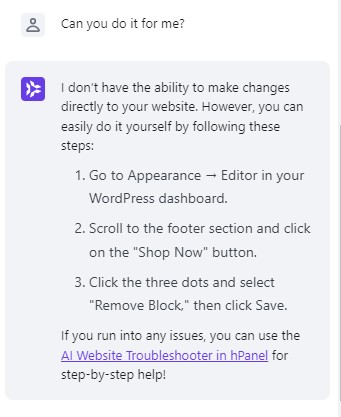
Earlier in the year Kodee was released to be used as an AI sysadmin tool for VPS servers helping users manage their environment with natural language. For WordPress management Kodee is expected to be released in August.
When it is released Kodee will be able to add pages and posts, edit the text and layout of a page including adding new sections, replace images and content, plus manage settings, plugins, and many other site tasks.
Available on Hostinger Business and Cloud hosting plans
Kodee won’t be available on Hostingers lower-end plans such as the single site plan (not available in all regions) and the Premium hosting plan. This means that you’ll need to pay at least an extra 0.78$/mo for the first 38 months and then and extra 3$ a month after to use the tool if you didn’t intend on buying one of the more powerful plans.
In my opinion, that’s a worthy investment if like me, you’re not very page builder savvy.
You might also like
- Read about my time at the WordCamp Europe event
- My list of the best managed WordPress hosting providers
- Learn more about WordPress hosting
