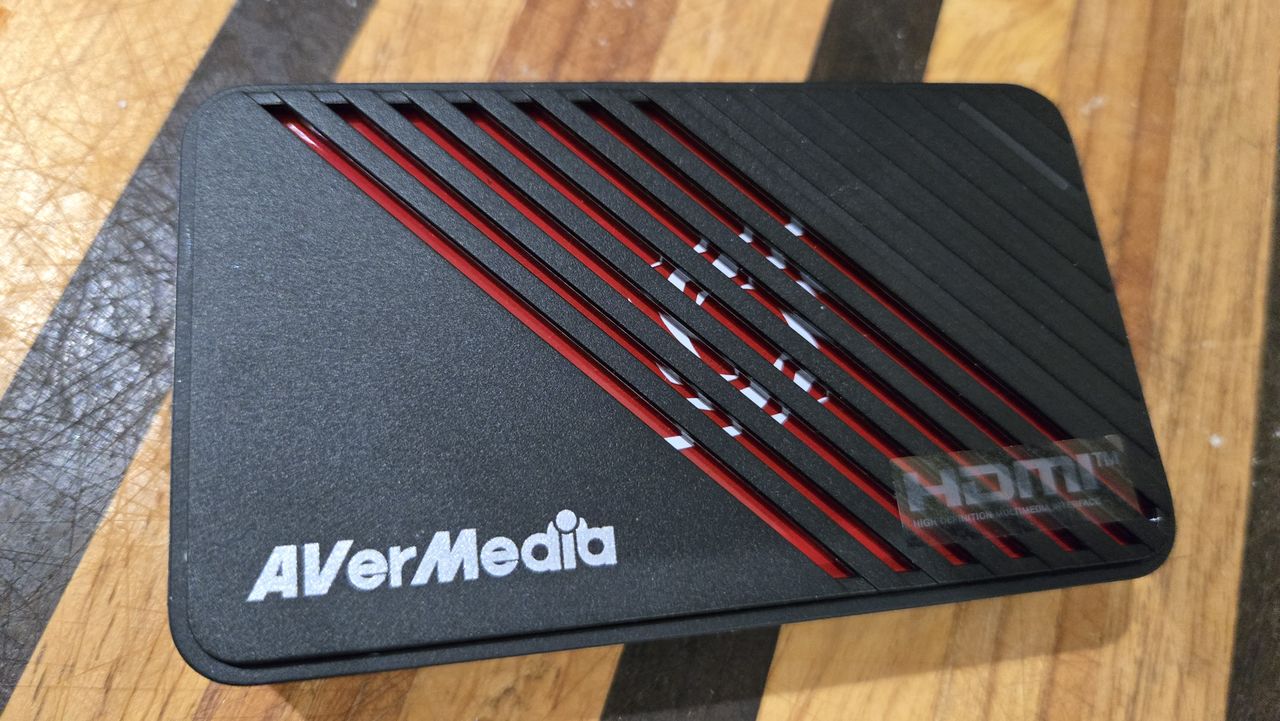When I’m excited about a game, of course I want to share it with anyone I can corner—and that often includes Discord pals that otherwise live a multi-hour train ride away. Streaming over Discord is an okay option, I guess, but it’s hardly ideal (don’t get me started on the bitrate). For anyone wanting to get serious about recording 4K gameplay for the viewing pleasure of an audience—captive or otherwise—you’re going to need a dedicated bit of kit.
With that in mind, perhaps it’s high time I treat my pals to the full streamer experience and stump up the cash for one of the best capture cards for PC gaming. I mean, they already joke that my weekly video call updates are like listening to a very exclusive podcast. Luckily for them, I’ve just taken a deep dive into all things capture cards—in for a penny, in for a pound!
Speaking of money, you don’t need to splash loads of cash for a decent capture card these days. For instance, the AverMedia Live Gamer Ultra S GC553Pro, which I’ve just crowned the best overall capture card, is only $140 at Amazon.
Good enough to dethrone previous favourite, the Elgato HD60 X? You betcha, and for more reasons than the simple fact that the AverMedia capture card is capable of recording 4K 60 FPS gameplay while the Elgato can only get up to 1080p resolution footage—though that is a pretty important point of comparison for any would-be streamer.
That said, it’s worth noting that the delicious option for 4K recording for the GC553Pro is locked behind AverMedia’s capture software, Streaming Centre. It’s not the most intuitive program, but without it, you’re limited to recording via the GC553Pro at considerably lower settings. Even with all of those 4K settings, you’re also likely going to want to run the whole feed through OBS, making the whole experience far from plug-and-play.



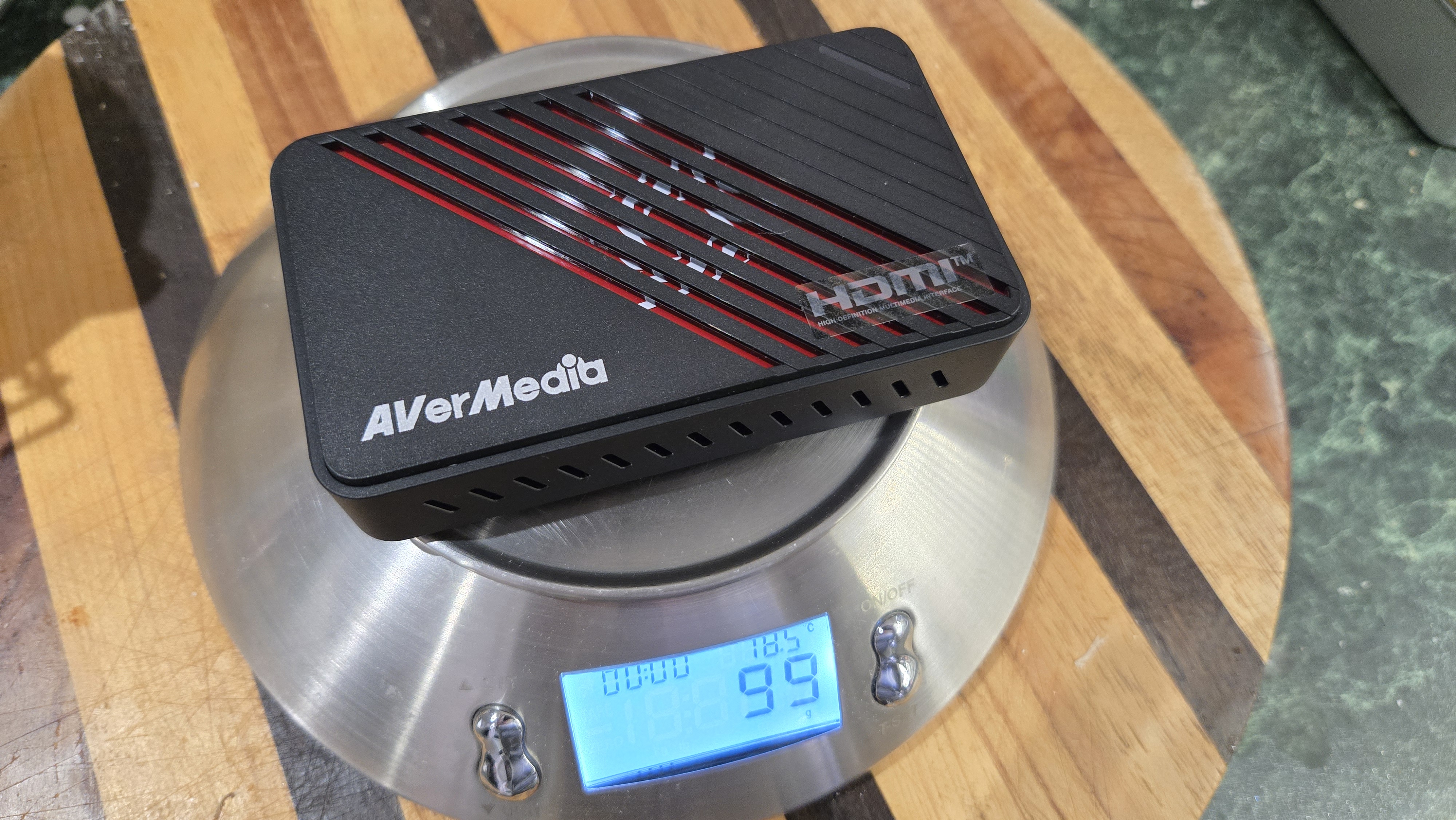
Otherwise, both the AverMedia and the Elgato capture cards offer HDR and VRR support, for vibrant, non-teary footage—but the Elgato only manages this on passthrough. And the AverMedia capture card features two HDMI 2.0 ports. All of which means the GC553Pro offers performance that doesn’t have one arm tied behind its back, serving up all of those 4K bells and whistles for both recording and passthrough.
To run this bad boy, though, you’ll need a decent rig as the Avermedia card doesn’t do any hardware heavy-lifting itself. Still, if your PC (or, dare I say it, laptop) can keep up, the GC553Pro is good to capture just as long as you like. Our Hope writes in her review that the AverMedia Live Gamer Ultra S GC553Pro happily ran for multiple marathon gaming sessions “with no complaints.” That not only means I can comfortably stream my latest doomed settlement in Against the Storm to my Discord pals, but that any resulting complaints definitely won’t be on my side.
The quick list
 Best overall
Best overall
Best overall
Offering 4K 60 FPS capture, plus support for VRR and HDR, the GC553Pro ticks many of capture boxes you could ask for at a very reasonable price.
 Best budget
Best budget
Best budget
If you only want to capture at 1080p, the affordable and effective Game Capture Neo is what you’re after. We really appreciate its simple plug ‘n’ play connectivity for ease of use.
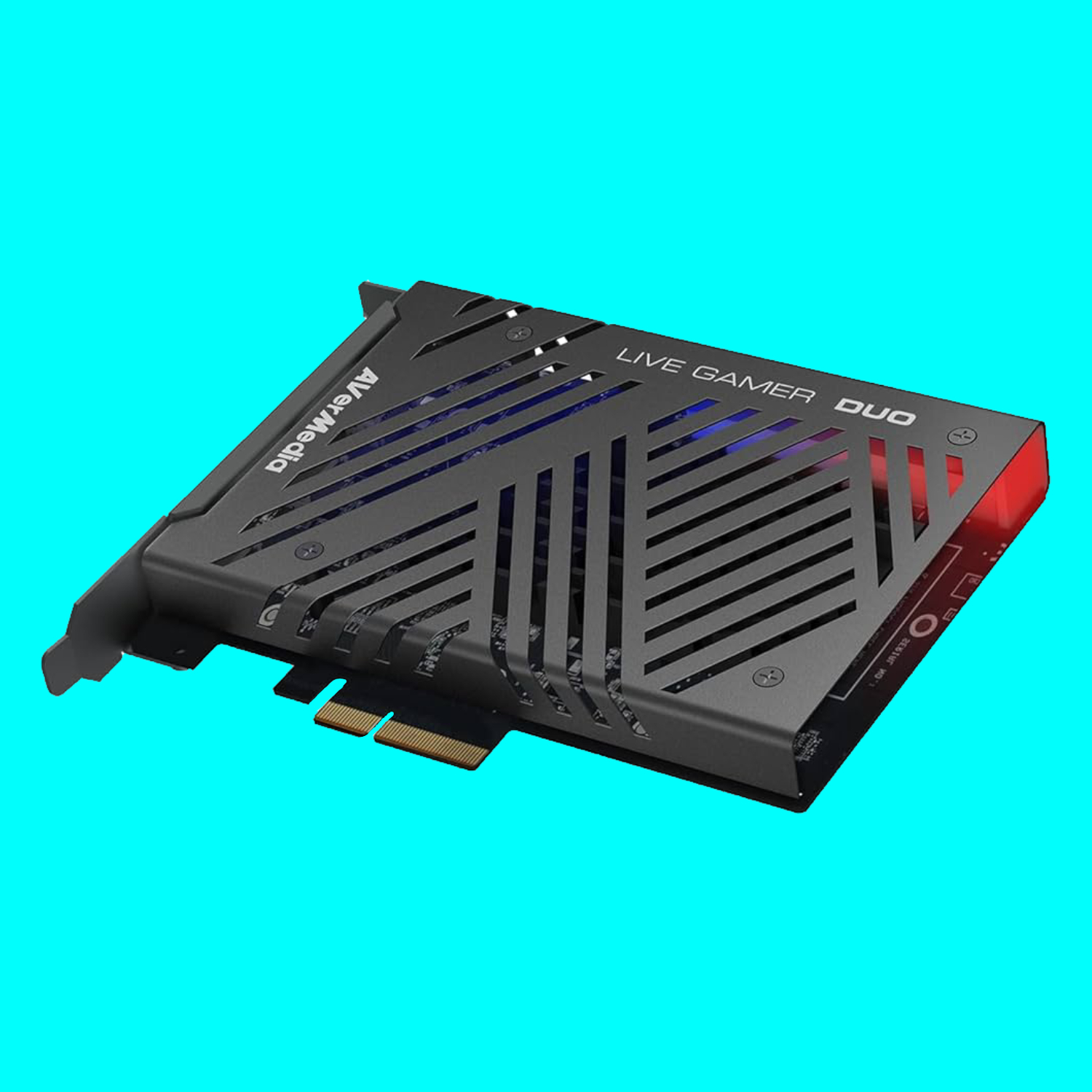 Best two source
Best two source
Best two source
If you need to record two HD sources at once, the AVerMedia is your best option. It’s easy to setup, and makes multi-input streaming and recording much simpler than you might expect.
 Best 4K
Best 4K
Best 4K
HDMI 2.1 might have been a long time coming, but here you get full 4K 144 Hz passthrough and 4K 60 fps capture all in one box. It’s expensive, but if image quality is everything, here’s your champion.
 Best standalone
Best standalone
Best standalone
The option to record to an SD card at 4K makes this a great pick for anyone looking to take their recording on the go, be that at a tradeshow, event, or hotel-room streaming.
 Best for gaming handhelds
Best for gaming handhelds
Best for gaming handhelds
Being effectively a plug with built-in recording capabilities, this will keep your gaming handheld charged as it records and can be easily slipped into a backpack for easy use on the go.