It’s easy to make fun of Windows 11. From its constant integration of AI, to a litany of bugs, all the way to its originally pretty tough system requirements, many have felt put off by an operating system that is just supposed to work, but sometimes doesn’t. The latest Start menu update didn’t fill us with a predictable sense of dread or annoyance, however, it is instead a genuinely pretty useful update that will now allow users to more quickly access important files and apps.
It’s quite simple, really. Select Windows 11 Insider Program users on the following builds or newer have received an update that not only puts all of your apps in a scrollable list but also allows you to change how the list is categorised. Much like the recommended or recently used features in the Start menu, this gives quicker access to apps you often use.
There are two parts of this change I quite like. The first is the ability to change how it categorises apps. Previously, you had to go into Start menu settings to change how apps and files are shown, and you could only allow it to show Most used apps or recommended files. Now it’s an easy switch on the Start menu between Category, Grid, or List.
The second part I like is how far down you can scroll. Previously, moving past the first few recommendations required opening up new folders, which kind of defeats the purpose of having files easily accessible in the Start menu.
The extra clicks between you and the software you want to access are slowing down your work, ultimately. There’s only so much space on the task bar for pinned apps before you’re drowning in icons.
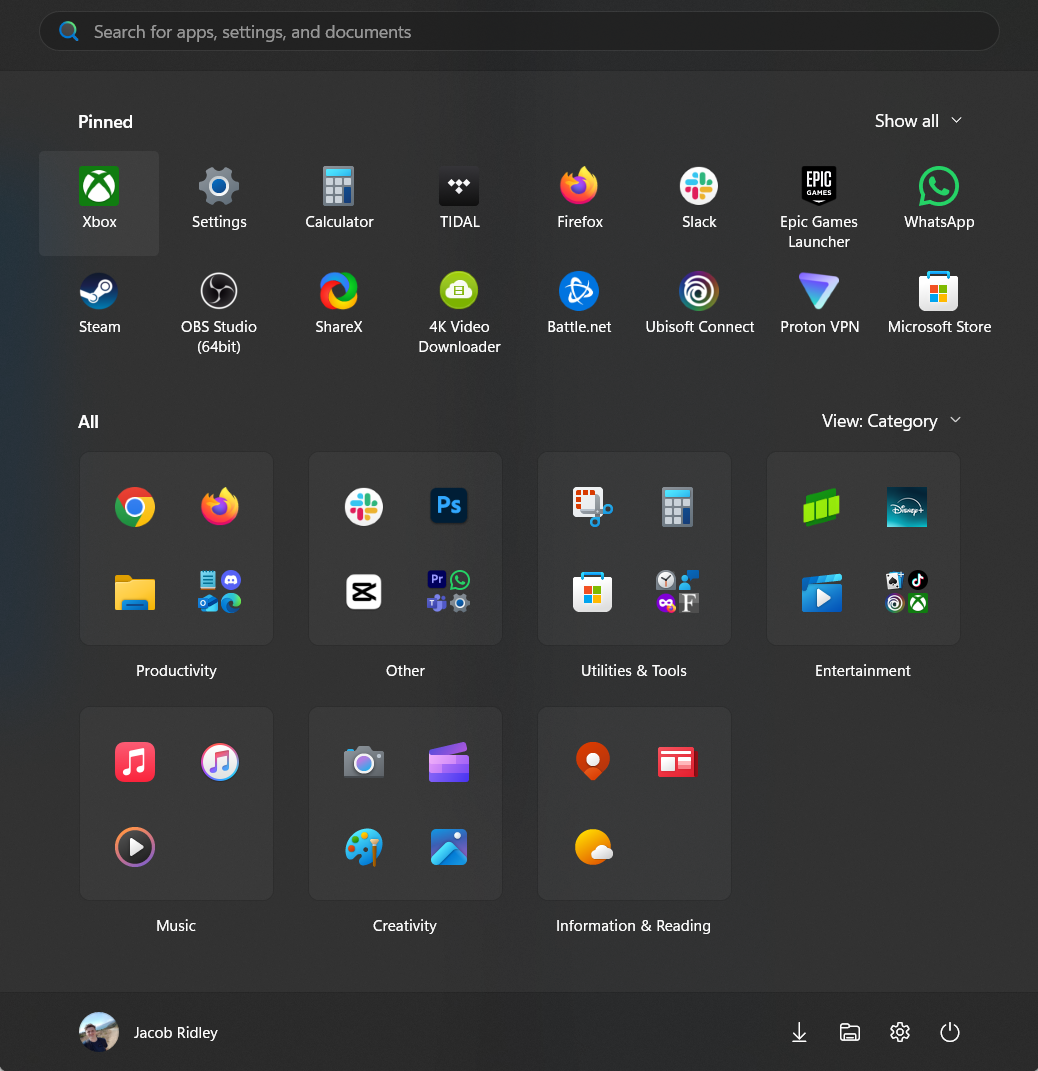
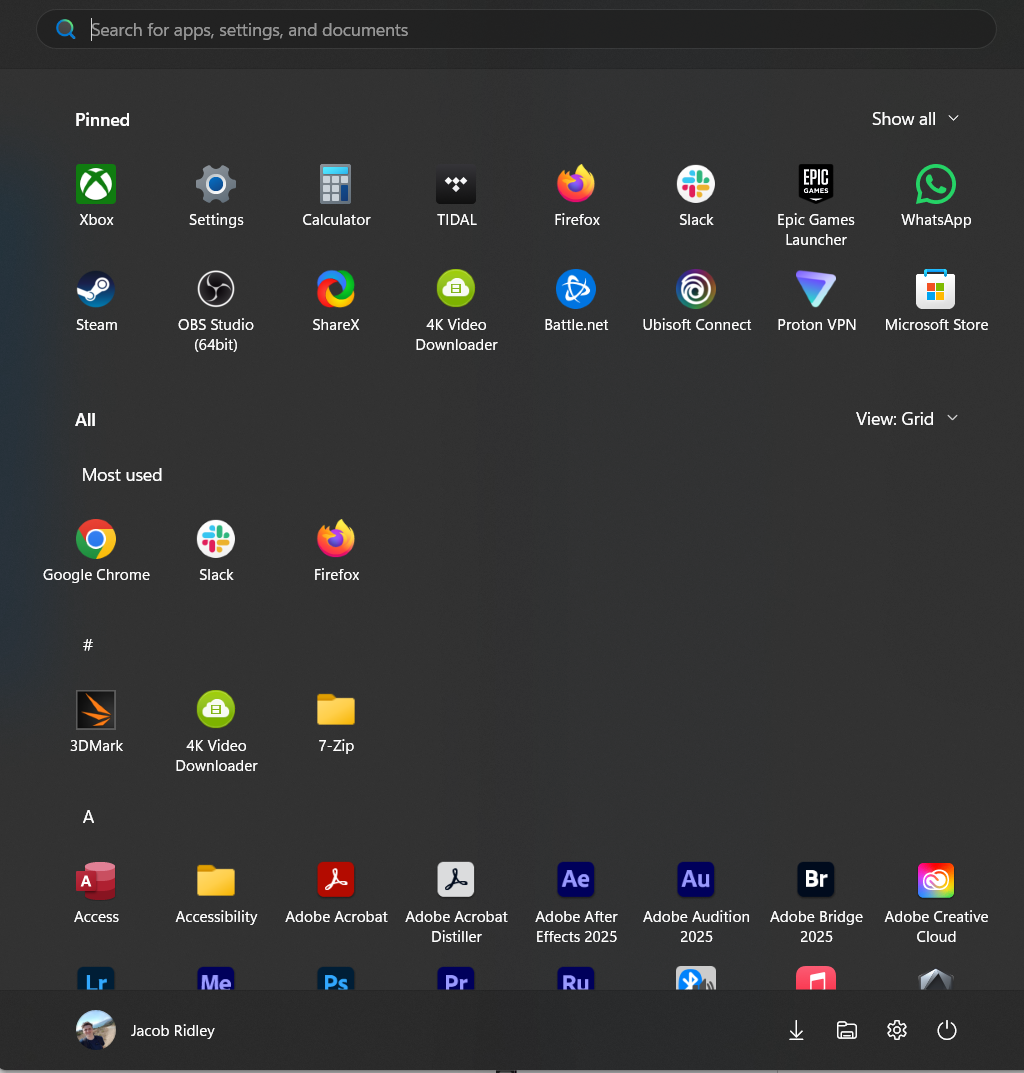

This level of customisation should make accessing key files and opening apps an easier process. Ultimately, it’s only saving a handful of clicks at a time, but over a long work day, that adds up.
If you would like to access this new function for yourself, you can sign up for the Windows Insider Program, which then gives you the ability to choose your update channel. I am currently stuck in the Dev channel, and can’t move back easily, but I wasn’t chosen to get this fresh update. Our Jacob, who originally spotted the change, is in the Beta channel and did get access.
In my experience with Windows 11, the Start menu has often felt like a bit of a middleman between me and the app I actually want to access. It takes a little moment to come up, then I search for an app, which also takes a while to find, then I can finally access what I’m looking for. A built-in scroll function, with smart groupings, should help my Start function feel a tad less lethargic. I’ve just got to actually get access now.
